The best way to stay in the know at CrossFit9 is in the palm of your hand.
Text alerts are the best way to stay up-to-date on what’s what at CrossFit9. Your time and attention is important to us, so we promise to send texts only for important updates.
Note: Legally, you must opt in to receive these texts using the steps below. We do not have the capability to do it for you, nor will you be automatically opted in.
Existing CrossFit9 Athletes
Set up SMS/Text alerts by logging into Wodify and following these steps:
- Log into app.wodify.com on a desktop computer. (We know, we know… no mobile app function on this setting. Whomp whomp.)
- Click My Profile > Mobile Phone and double check that we have your correct phone number on file.
- Click Notifications in left-hand menu
- Check the box next to “Opt-in to receive SMS notifications from your box”
- You will receive a confirmation text from 27677.
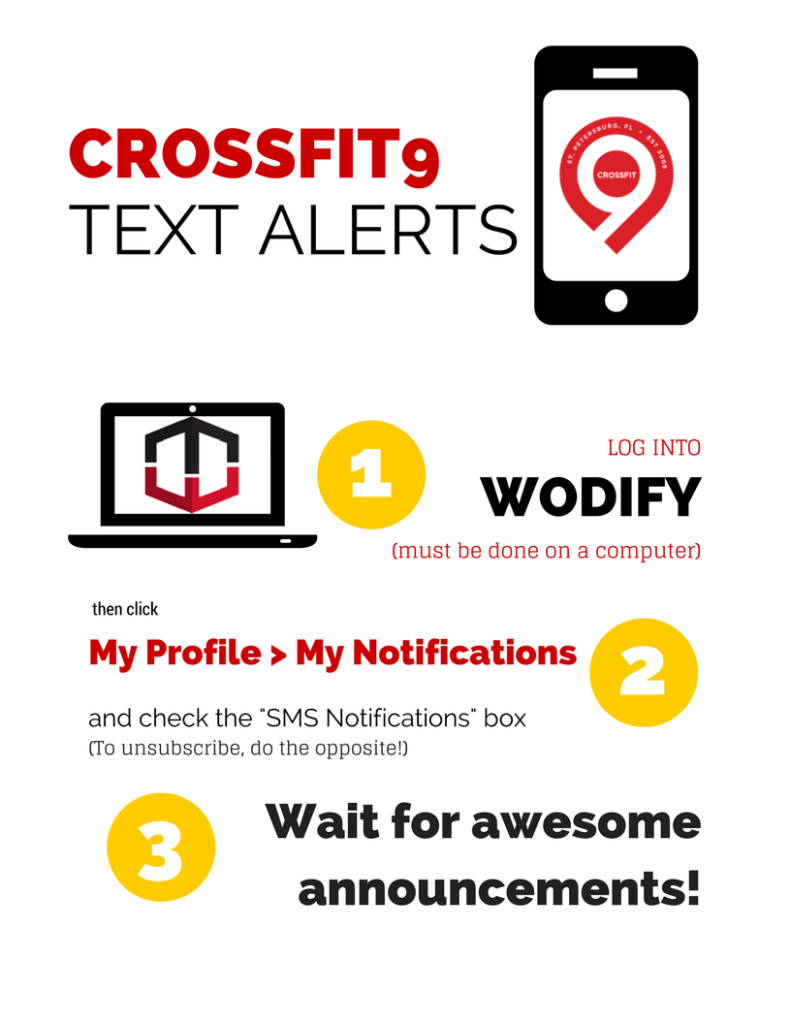
New to CrossFit9?
Text “CF9” to 27677 and we’ll clue you in to awesome offers and more!